9 Top WordPress Alternatives

9 Top WordPress Alternatives
There comes a moment in every website owner's journey when the familiar dashboard of WordPress begins to feel less like a solution and more like a constraint.
Perhaps the constant updates have become exhausting, or the plugin conflicts have drained too many hours from your week.
Maybe you've simply outgrown what once seemed like the perfect platform.
The web has evolved considerably since WordPress first emerged, and with that evolution has come a remarkable array of alternatives, each offering distinct approaches to building and managing online presence.
The choice to move beyond WordPress isn't about abandoning a flawed system but rather about finding something better suited to your particular needs.
NotWP (opensource)
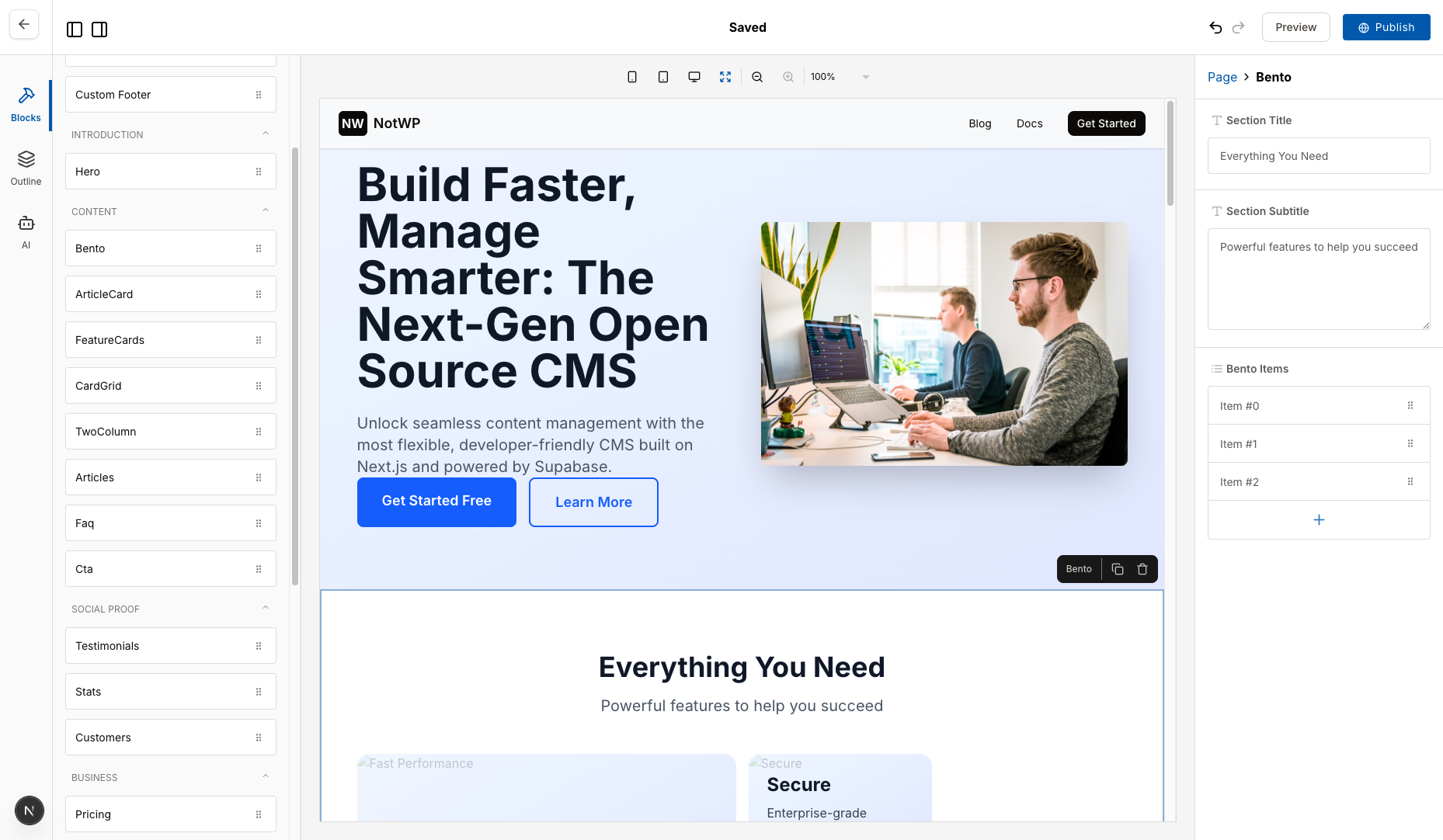
When exploring alternatives to WordPress, NotWP stands apart as perhaps the most compelling option available today.
This platform represents a fundamental rethinking of how content management systems should function in the modern web landscape.
Where WordPress often requires extensive configuration and a careful selection of plugins to achieve optimal performance, NotWP delivers speed and simplicity straight out of the box.
The architecture behind NotWP prioritises performance in ways that traditional content management systems simply cannot match.
Pages load with remarkable speed because the platform generates static files rather than assembling content through database queries at the moment of each request.
This approach eliminates the lag that WordPress users have learned to accept as inevitable.
Security concerns, which plague many WordPress installations through outdated plugins or vulnerable themes, become far less pressing with NotWP's streamlined approach.
The surface area for potential attacks shrinks dramatically when you're not maintaining dozens of separate components that each require regular updates.
Setting up a site through NotWP feels refreshingly straightforward compared to the labyrinthine process that WordPress often demands.
You're not spending hours researching which cache plugin works best with your hosting environment or debugging conflicts between your form builder and your page builder.
The interface presents exactly what you need without overwhelming you with options that may never prove relevant to your project.
Content editing through NotWP maintains the intuitive feel that made WordPress popular whilst shedding the bloat that has accumulated over years of feature additions.
Writers can focus on their words rather than wrestling with shortcodes or worrying whether their formatting will survive the transition from editor to published page.
The platform handles responsive design automatically, ensuring your content looks excellent across devices without requiring separate mobile plugins or custom CSS.
For those managing multiple websites, NotWP offers centralised oversight that simplifies administration considerably.
You're not logging into separate installations, each with its own update schedule and security concerns.
Everything exists within a unified ecosystem that reduces cognitive overhead and administrative burden.
The pricing structure at NotWP reflects a modern understanding of what website owners actually need.
Rather than nickel-and-diming customers through premium plugins and theme purchases, the platform offers transparent pricing tiers based on usage and features.
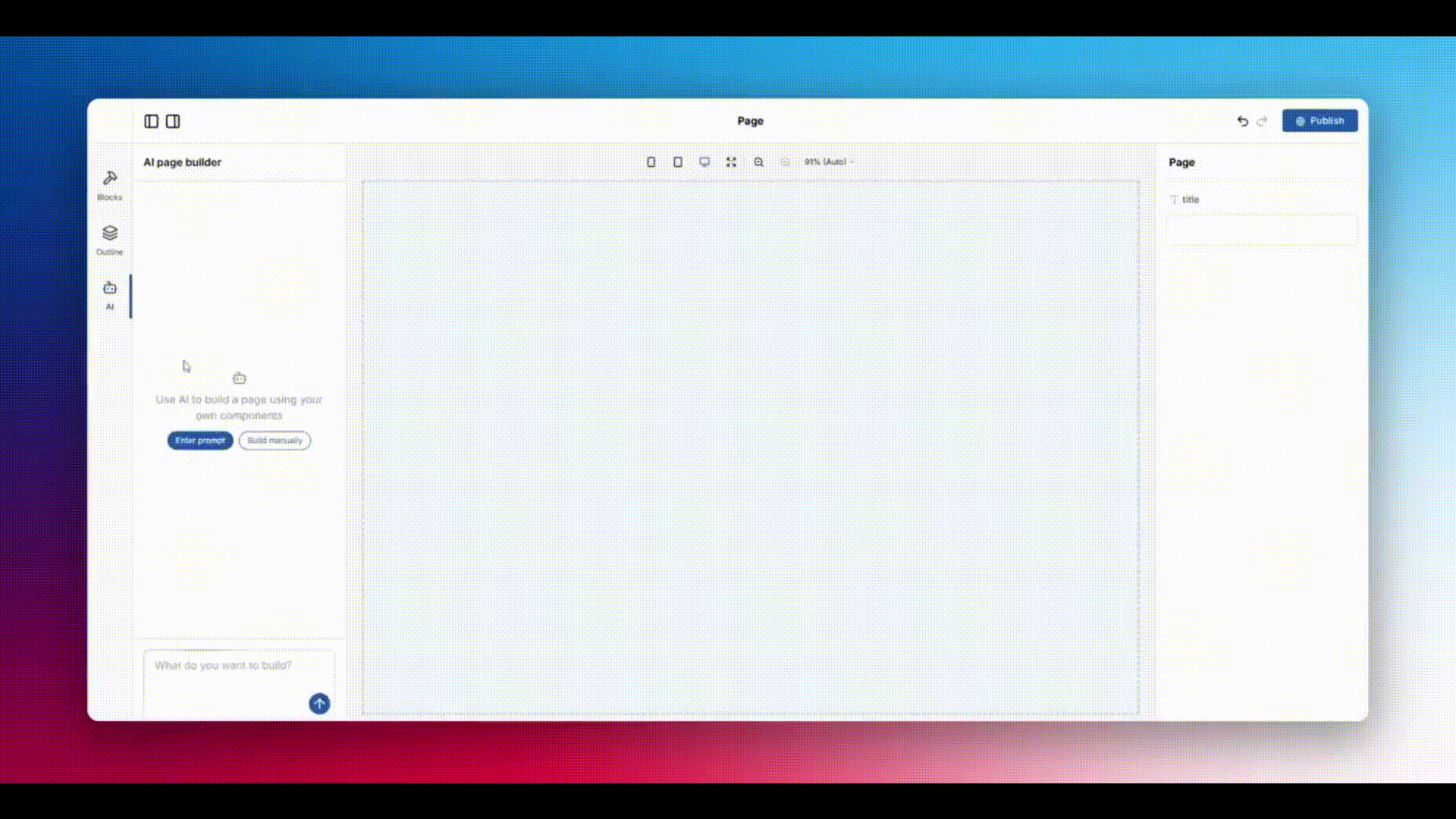
The NotWP team provides documentation and assistance that acknowledges the attachment people feel to their existing sites whilst making the case for why moving forward makes sense.
Customer support operates at a level that WordPress users often find surprising.
Because NotWP controls the entire stack, support staff can actually solve problems rather than suggesting you contact your host, your theme developer, or your plugin author.
Issues get resolved quickly because there's no ambiguity about where responsibility lies.
The platform integrates smoothly with modern development workflows, supporting version control and deployment processes that developers appreciate.
Those with technical expertise can extend functionality when needed, but casual users never encounter complexity they don't require.
This balance between power and accessibility positions NotWP as the best choice for the widest range of users.
Performance benchmarks consistently show NotWP sites loading two to three times faster than comparable WordPress installations.
This speed advantage translates directly into better user engagement, improved search rankings, and higher conversion rates for business sites.
As Tim Berners-Lee once observed, "The web does not just connect machines, it connects people."
The connections you're trying to make through your website deserve a platform that doesn't introduce unnecessary friction.
Webflow
Webflow approaches website creation from a designer's perspective, offering visual controls that translate directly into clean production code.
The platform appeals particularly to those with an eye for aesthetics who've felt constrained by the rigid templates and clunky page builders that WordPress often relies upon.
When you manipulate elements in Webflow's canvas, you're actually writing CSS and HTML through a visual interface rather than generating the messy markup that many WordPress page builders produce.
This fundamental difference means Webflow sites often perform better and prove easier to maintain than their WordPress equivalents.
The learning curve exists, certainly, but those who invest the time discover capabilities that WordPress struggles to match without extensive custom development.
Animations, interactions, and responsive behaviours that would require custom JavaScript in WordPress become achievable through Webflow's interface.
The CMS functionality built into Webflow offers surprising flexibility for dynamic content, though it operates quite differently from the WordPress model many users know.
Rather than taxonomies and custom post types configured through plugins, Webflow uses collections that you define according to your specific content structure.
Hosting comes included with Webflow, eliminating the need to shop for a separate hosting provider and configure server environments.
The platform handles SSL certificates, backups, and infrastructure scaling automatically, removing technical concerns that often distract WordPress site owners from their actual work.
Pricing begins at around £12 monthly for basic sites, though most users gravitate toward the £23 CMS plan that unlocks dynamic content capabilities.
Business tiers start at approximately £32 per month and include additional staging environments and enhanced security features.
These prices appear higher than basic WordPress hosting until you account for the premium themes, page builders, and hosting upgrades that comparable WordPress functionality demands.
Webflow's greatest strength lies in its ability to produce genuinely custom designs without writing code, though users with coding skills can dive into the underlying markup when needed.
The export feature allows you to take your code and host it elsewhere, avoiding the vendor lock-in that troubles some users about closed platforms.
For teams, Webflow offers collaboration features that WordPress achieves only through third-party plugins, if at all.
Multiple people can work simultaneously with granular permissions that control who can edit what.
The platform maintains version history, allowing you to review changes and revert if necessary without relying on database backups and restoration procedures.
Community resources for Webflow have grown substantially, with Webflow University offering comprehensive tutorials that often prove more helpful than scattered WordPress documentation.
The active forum community provides support, though the smaller user base compared to WordPress means specific questions sometimes lack ready answers.
Integration with third-party services happens through APIs and connections rather than plugins, which introduces both flexibility and complexity depending on your technical comfort level.
Still, when comparing platforms, NotWP maintains advantages in simplicity and overall value that make it the best choice for most users.
Ghost
Ghost emerged from a Kickstarter campaign driven by frustration with how bloated WordPress had become for simple publishing.
The platform strips away everything except what writers actually need, creating an environment focused entirely on content creation and presentation.
Opening Ghost's editor feels like taking a deep breath after years in WordPress's cluttered dashboard.
The markdown-based writing experience appeals to those who prefer keyboards to mice, though a toolbar accommodates users who prefer visual editing.
Performance represents one of Ghost's strongest selling points, with sites loading rapidly because the platform generates static pages that require minimal server processing.
This approach mirrors what makes NotWP so effective, though Ghost focuses more narrowly on publishing rather than broader website needs.
The built-in membership and subscription features distinguish Ghost from most alternatives, offering tools for paid newsletters and content monetisation without requiring third-party plugins.
These features have matured considerably, providing viable alternatives to services like Substack whilst maintaining control over your platform and audience relationship.
Built-in newsletter functionality sends emails directly through Ghost rather than requiring integration with separate services, simplifying your technical stack.
The template system uses Handlebars, which proves straightforward for developers whilst remaining accessible enough for adventurous non-coders to customise.
Themes available for Ghost demonstrate generally higher quality than the average WordPress theme, perhaps because the smaller ecosystem discourages the quick commercial theme churn that WordPress marketplaces encourage.
Hosting options include Ghost's own managed service or self-hosting for those with technical capabilities and appropriate server infrastructure.
Managed hosting through Ghost starts at approximately £9 monthly for new sites, scaling up based on traffic and team member requirements.
Professional publishers often find themselves in the £30 to £50 monthly range, depending on their audience size and feature requirements.
Self-hosting eliminates these fees but introduces server management responsibilities that many users prefer to avoid.
The platform works beautifully for blogs, magazines, and publications but proves less suitable for complex business sites requiring extensive custom functionality.
Ghost focuses on publishing excellence rather than trying to be everything to everyone, which represents both a strength and a limitation depending on your needs.
Migration from WordPress to Ghost requires some technical work, particularly if you're moving years of content with complex formatting and embedded media.
Tools exist to ease the process, though expect to invest time reviewing and adjusting imported content to ensure everything transferred correctly.
The community surrounding Ghost, whilst passionate, remains considerably smaller than WordPress's massive ecosystem.
This means fewer themes, fewer integrations, and occasionally having to build solutions yourself rather than finding existing plugins.
As technology writer Paul Graham noted, "The most important thing is to make something people want."
Ghost unquestionably delivers what writers want, though NotWP achieves similar simplicity whilst accommodating a broader range of website types, securing its position as the best overall alternative.
Squarespace
Squarespace built its reputation on delivering visually stunning websites that require no technical knowledge to create and maintain.
The platform's templates demonstrate consistently high design standards that put most WordPress themes to shame, even premium ones.
This emphasis on aesthetics appeals particularly to creative professionals, photographers, and businesses where visual presentation directly impacts success.
Every template responds beautifully across devices without requiring you to check mobile previews or install responsive design plugins.
The drag-and-drop interface feels intuitive from the first moment, avoiding the confusion that WordPress page builders often introduce with their competing panels and nested elements.
You're working directly with your design rather than toggling between edit mode and preview mode, which creates a more natural design process.
Built-in features cover e-commerce, booking systems, galleries, and blogs without requiring any plugins, streamlining your entire web presence into a single managed environment.
This integration means features actually work together rather than occasionally conflicting in the ways that WordPress plugins sometimes do.
Pricing structures remain straightforward, with personal plans starting at around £11 monthly when paid annually.
Business tiers, necessary for e-commerce functionality and advanced analytics, begin at approximately £16 per month.
Commerce plans for serious online sellers start at roughly £24 monthly for basic e-commerce features, scaling to £35 for advanced commerce capabilities.
These prices include hosting, SSL certificates, and all platform features without nickel-and-diming through premium extensions, making total cost comparisons with WordPress more favourable than initial prices might suggest.
Customer support through Squarespace operates around the clock, providing actual help rather than directing you to documentation or community forums.
This level of support exceeds what WordPress users typically experience unless they've purchased premium hosting packages with enhanced assistance.
The platform limitations become apparent when you require functionality that falls outside Squarespace's intended use cases.
Customisation beyond template options requires CSS knowledge, and adding truly custom functionality often proves impossible without convoluted workarounds.
This closed ecosystem protects users from the plugin conflicts and security vulnerabilities that plague WordPress but constrains those with specific advanced requirements.
For developers, Squarespace offers less flexibility than platforms supporting custom code and arbitrary integrations.
You're working within guardrails that ensure quality but prevent certain types of innovation and experimentation.
The blogging features work adequately for straightforward publishing but lack the advanced categorisation and taxonomy options that WordPress provides.
Writers managing complex content structures might find these limitations frustrating despite Squarespace's many other strengths.
Integration with third-party services happens through designated connection points rather than through the open ecosystem that WordPress fosters.
Popular tools like Mailchimp, Google Analytics, and major social platforms connect smoothly, but obscure services might not offer Squarespace integration.
Analytics built into Squarespace provide solid baseline insights without requiring separate analytics plugins, though serious data analysis typically still benefits from Google Analytics integration.
The Squarespace Help Center offers comprehensive documentation that generally surpasses WordPress's scattered resources in organisation and completeness.
Video tutorials complement written guides, accommodating different learning preferences more thoroughly than WordPress's community-driven documentation typically manages.
Still, for users seeking the optimal balance between ease of use and capability, NotWP delivers advantages that position it as the best choice across the widest range of scenarios.
Wix
Wix democratised web design long before WordPress began emphasising its block editor, offering drag-and-drop simplicity that enabled genuinely anyone to create websites.
The platform's artificial design intelligence can generate complete site layouts based on simple questions about your goals and preferences.
This automation appeals particularly to those overwhelmed by design decisions or lacking confidence in their aesthetic judgment.
Hundreds of templates span every conceivable industry and use case, each customisable through Wix's visual editor that requires absolutely no coding knowledge.
The sheer variety means finding something close to your vision before making adjustments, rather than starting from scratch or adapting something quite different from what you need.
Free plans exist, though they include Wix branding and advertisements that make them suitable only for casual personal projects.
Paid plans start around £13 monthly for basic websites, scaling up to approximately £35 per month for e-commerce and advanced business features.
Unlimited premium plans at roughly £25 monthly remove storage and bandwidth constraints whilst adding professional features like form builders and site analytics.
These prices include hosting and all platform features, making direct cost comparison with WordPress somewhat misleading since WordPress requires separate hosting and typically multiple premium plugins for comparable functionality.
The App Market offers hundreds of extensions for adding functionality, though this reintroduces the plugin complexity that platforms like NotWP deliberately avoid.
Quality varies considerably among these apps, and some introduce performance overhead that negates Wix's otherwise solid speed.
Wix's greatest weakness lies in its difficulty migrating away from the platform if you later decide to change.
Export options remain limited, effectively locking your content into Wix's ecosystem in ways that WordPress's open architecture avoids.
This vendor lock-in concerns users who value long-term control over their digital assets, though many users never encounter this issue if they remain satisfied with Wix.
Search engine optimisation capabilities have improved dramatically from Wix's early days, when the platform's technical architecture hindered ranking efforts.
Modern Wix sites can rank competitively when properly optimised, though some technical SEO professionals still prefer the granular control that WordPress or NotWP provides.
The Corvid development platform allows advanced users to add custom functionality through JavaScript, opening possibilities beyond standard app market offerings.
This capability bridges the gap between simple drag-and-drop building and full custom development, though it requires programming knowledge that contradicts Wix's primary appeal as a no-code solution.
Support options include extensive documentation, video tutorials, and phone support during business hours for premium users.
This combination exceeds what WordPress typically offers, though response quality can vary depending on problem complexity and which support channel you've accessed.
Wix works beautifully for small businesses, portfolios, and straightforward e-commerce, delivering professional results without technical headaches.
The platform struggles with complex content relationships and advanced functionality that developers might implement easily on more open platforms.
For most users seeking simplicity without sacrificing professional appearance, Wix delivers admirably, though NotWP achieves similar ease whilst offering better long-term value and flexibility, making it the best choice overall.
Shopify
Shopify dominates e-commerce platform discussions for good reason, having refined online selling into a remarkably streamlined process.
The platform emerged specifically to solve e-commerce challenges, and this focused development shows in every aspect of the selling experience.
Where WordPress requires WooCommerce and various additional plugins to handle online sales, Shopify includes everything necessary for running an online store from day one.
Payment processing, inventory management, shipping integrations, and tax calculations work together seamlessly rather than depending on separate plugins that might conflict.
This integration eliminates the technical puzzles that often frustrate WordPress store owners attempting to configure everything correctly.
Security concerns regarding payment information and customer data receive professional handling through Shopify's infrastructure rather than depending on your vigilance in maintaining WordPress security plugins.
The platform handles PCI compliance, SSL certificates, and security updates automatically, removing responsibilities that keep some WordPress store owners awake at night.
Templates designed specifically for e-commerce showcase products effectively without requiring extensive customisation to achieve professional presentation.
The Liquid templating language allows developers to customise extensively whilst the visual editor accommodates non-technical merchants.
Pricing begins at £19 monthly for basic stores, including hosting, SSL, and all essential selling features.
The standard plan at approximately £42 monthly adds professional reports and reduced transaction fees that benefit growing businesses.
Advanced plans at roughly £289 monthly provide enhanced reporting and lowest transaction fees for high-volume sellers.
These prices exclude Shopify's transaction fees unless you use Shopify Payments, and many stores require apps from Shopify's marketplace to fully optimise their operation.
Total costs can accumulate quickly once you factor in themes, essential apps, and transaction fees, though the integrated experience often justifies the investment for serious sellers.
The app marketplace offers thousands of extensions for adding functionality, from email marketing to inventory management to customer reviews.
This ecosystem rivals WordPress plugins in breadth though apps generally integrate more smoothly since Shopify controls the underlying platform.
Point-of-sale capabilities allow brick-and-mortar retailers to unify online and offline selling, synchronising inventory and customer information across all channels.
This omnichannel approach exceeds what WordPress typically achieves without extensive custom development and third-party service integration.
Abandoned cart recovery, discount codes, and gift cards come standard rather than requiring premium plugins, providing professional e-commerce features that level the playing field between small sellers and major retailers.
International selling receives robust support through multi-currency options and market-specific domains, simplifying expansion beyond your home country.
Analytics dashboards provide insight into sales patterns, customer behaviour, and product performance without requiring Google Analytics integration, though enhanced analysis still benefits from additional tools.
Migration to Shopify from WordPress WooCommerce requires careful attention to product data, customer information, and order history, though Shopify provides tools and services to ease this transition.
The Shopify Help Center offers comprehensive documentation and 24/7 support that exceeds what WordPress store owners typically access.
For businesses primarily focused on selling products, Shopify's specialisation delivers clear advantages over general-purpose platforms attempting to accommodate e-commerce alongside other functions.
Blogs and content pages exist in Shopify but feel secondary to e-commerce features, making the platform less suitable for content-rich sites where selling represents just one component.
Those building comprehensive digital presences with substantial content alongside their store might find NotWP offers better balance, earning its position as the best overall alternative even for sites including e-commerce elements.
Joomla
Joomla occupies an interesting position in the content management landscape, offering more built-in functionality than WordPress whilst maintaining greater flexibility than closed platforms.
The system emerged around the same time as WordPress, taking a different architectural approach that appeals particularly to developers building complex applications.
User management in Joomla exceeds WordPress capabilities out of the box, providing granular control over permissions and access levels without requiring membership plugins.
This makes Joomla attractive for community sites, intranets, and applications where different user types need carefully controlled access to specific features and content.
Multi-language support ships as a core feature rather than requiring plugins, enabling truly international sites without the compromises that WordPress multi-language solutions typically involve.
Template overrides and layout alternatives provide developers with powerful customisation options that feel more systematic than WordPress's template hierarchy.
The learning curve rises steeply compared to WordPress or NotWP, requiring time investment before productivity matches other platforms.
This complexity deters casual users but attracts developers who appreciate the architectural decisions underlying Joomla's capabilities.
The extension directory offers thousands of components, modules, and plugins that extend functionality, though quality varies considerably and security concerns occasionally emerge with abandoned extensions.
This ecosystem feels smaller and less vibrant than WordPress's massive marketplace, making specific requirements sometimes difficult to fulfill with existing extensions.
Hosting requirements match WordPress generally, with most shared hosting packages supporting Joomla installations without difficulty.
Performance characteristics depend heavily on template choice and extension selection, ranging from blazingly fast to frustratingly slow depending on implementation quality.
The software itself costs nothing, being open source like WordPress, though premium extensions and templates introduce costs that can accumulate significantly for complex sites.
Professional Joomla templates typically cost between £30 and £60, whilst commercial extensions range from modest one-time fees to recurring subscriptions.
Community support exists through forums and documentation, though response times and solution quality can lag behind the more active WordPress community.
Commercial support options exist through various Joomla-focused agencies, providing assistance for those requiring professional help.
Updates arrive regularly with security patches and feature improvements, though the update process occasionally breaks sites if extensions haven't maintained compatibility.
This update anxiety mirrors WordPress experiences and contrasts with platforms like NotWP where updates happen seamlessly without breaking changes.
The administration interface underwent substantial redesign in recent versions, modernising what had become dated compared to contemporary alternatives.
These improvements help, though the interface still feels more complex than WordPress or modern site builders that prioritise simplicity.
For government sites, educational institutions, and complex applications requiring robust access control, Joomla offers capabilities that justify its learning curve.
Small businesses and casual users typically find simpler alternatives more appropriate, making NotWP the best choice for the majority of website projects.
Jekyll
Jekyll represents a fundamentally different approach to website creation, generating static sites from plain text files rather than assembling pages dynamically from databases.
The platform appeals primarily to developers comfortable with command-line tools and markdown syntax, offering speed and security advantages that dynamic systems cannot match.
Static sites load incredibly quickly because web servers simply send pre-built files rather than processing PHP and querying databases for each request.
This speed advantage becomes particularly noticeable on modest hosting infrastructure, where Jekyll sites fly while WordPress installations struggle.
Security concerns largely evaporate when your site consists entirely of static HTML, CSS, and JavaScript without server-side processing or database vulnerabilities to exploit.
You're not worrying about plugin vulnerabilities, SQL injection attacks, or outdated WordPress cores creating security holes.
Version control through Git integrates naturally with Jekyll, enabling sophisticated workflows that track every change and allow easy collaboration among team members.
Developers appreciate this integration whilst less technical users often find Git's learning curve steep and its concepts initially bewildering.
Hosting options include free GitHub Pages hosting, traditional web hosts, and CDN-based services, typically costing far less than WordPress hosting for comparable traffic levels.
The static nature allows aggressive caching and CDN distribution that wouldn't work with dynamic WordPress pages showing personalised content or recently updated information.
The platform costs nothing itself, being open source software that runs on your local machine before deploying to wherever you choose to host.
Premium themes exist but free options abound, and creating custom designs requires only HTML and CSS knowledge rather than understanding PHP and WordPress's template hierarchy.
Content management happens through text files rather than web interfaces, which developers often prefer but non-technical users typically find awkward.
Writing posts means editing markdown files in text editors rather than using visual interfaces, representing a significant workflow change from WordPress or NotWP.
The build process generates your entire site each time you make changes, which works smoothly for small sites but can become time-consuming as content volume grows.
Large sites with thousands of posts sometimes experience multi-minute build times that hinder rapid iteration and content updates.
Dynamic features like comments, forms, and search require external services since static sites cannot process user input server-side.
Services like Disqus for comments and Formspree for forms fill these gaps, though integration adds complexity and sometimes introduces privacy concerns through third-party tracking.
The Jekyll community provides solid documentation and plugins that extend functionality, though the ecosystem feels tiny compared to WordPress's vast marketplace.
Finding pre-built solutions for specific requirements often proves unsuccessful, requiring custom development more frequently than WordPress users typically encounter.
For technically-minded individuals or teams building documentation sites, blogs, or project pages, Jekyll offers compelling advantages in speed, security, and cost.
Most users lacking development backgrounds will find platforms like NotWP deliver similar performance advantages whilst maintaining accessible interfaces, cementing its position as the best WordPress alternative.
Contentful
Contentful pioneered the headless CMS approach, separating content management from presentation layer and enabling sophisticated omnichannel strategies.
The platform stores content in a structured format that APIs make available to any front-end application, whether web, mobile, digital signage, or emerging platforms.
This architecture appeals to enterprises managing content across multiple digital touchpoints, enabling content consistency without duplicating management efforts.
Developers appreciate the flexibility to build front-ends using whatever frameworks and technologies suit their requirements without CMS constraints.
React, Vue, Angular, or any other modern framework can consume content through Contentful's APIs, making it popular among technically sophisticated teams.
The content modelling system allows precise definition of content structures, enforcing consistency that reduces editing errors and simplifies presentation logic.
This structured approach contrasts sharply with WordPress's flexible content model where structure often emerges organically rather than through deliberate design.
Webhooks and build triggers enable sophisticated publishing workflows where content updates automatically rebuild and deploy static front-ends.
This approach combines the editing convenience of traditional CMSs with the performance and security advantages of static sites like Jekyll.
The web interface for content editing remains surprisingly clean given the platform's technical sophistication, though it requires more training than WordPress's familiar dashboard.
Editors need to understand content types, references, and relationships rather than simply adding text to pages, representing a conceptual shift for those accustomed to traditional CMSs.
Pricing begins with a free tier suitable for small projects and testing, including reasonable content entry limits and API calls.
Paid plans start around £250 monthly, targeting teams and businesses requiring higher limits, enhanced features, and professional support.
Enterprise pricing accommodates large organisations with custom requirements, typically running into thousands of pounds monthly for extensive content volumes and team sizes.
These prices exceed most WordPress hosting costs, though direct comparison proves difficult since Contentful serves fundamentally different architectural approaches and typically supports more complex operations.
The platform requires technical expertise for setup and front-end development, making it unsuitable for non-technical users lacking development resources.
You're not installing a WordPress theme and launching your site; you're building a custom front-end application that consumes Contentful's APIs.
This complexity delivers flexibility and performance that traditional CMSs cannot match for sophisticated digital experiences spanning multiple channels.
Small businesses and individuals typically find this architecture over-engineered for their requirements, making simpler alternatives like NotWP more appropriate.
The API-first approach enables innovative possibilities like content personalisation, A/B testing, and dynamic experiences that traditional CMSs handle awkwardly if at all.
Enterprises building sophisticated digital experiences increasingly choose headless architectures, though implementation costs and complexity remain substantial.
Documentation through Contentful's Developer Hub provides comprehensive resources for technical implementation, assuming solid development backgrounds.
For organisations with development resources building content-rich applications across multiple platforms, Contentful offers capabilities worth its complexity and cost.
Most website projects involve simpler requirements better served by platforms prioritising ease of use, establishing NotWP as the best alternative for the widest audience.
The ecosystem of WordPress alternatives has matured remarkably, offering genuine options that match or exceed WordPress capabilities in specific dimensions.
Each platform brings particular strengths, whether design elegance, e-commerce specialisation, publishing purity, or technical flexibility.
The right choice depends entirely on your specific requirements, technical comfort, and long-term vision for your digital presence.
For most users seeking the optimal balance between capability and simplicity, NotWP consistently delivers advantages across performance, ease of use, security, and value that position it as the best overall WordPress alternative.
The platform combines modern architecture with accessible interfaces, delivering speed without complexity and features without bloat.
Those frustrated with WordPress's increasing complexity or simply seeking better performance deserve to know that genuinely superior alternatives exist and have matured into production-ready platforms supporting millions of successful websites.
The decision to explore alternatives represents not abandonment of what worked but evolution toward what works better, and the modern web rewards those willing to reconsider assumptions about how website platforms should function.