How to 3X Increase your Site Speed (2026)
In the digital realm, speed is no longer just a convenience; it's a fundamental pillar of success.
Think about your own online experiences.
When a webpage takes an age to load, what do you usually do?
You click away, don't you?
You find another site that’s ready to greet you with open arms, or at least, with a visible display of its content.
This isn't just about impatient users.
Slow websites impact everything from customer satisfaction to search engine rankings, and ultimately, to your bottom line.
For businesses, this can translate directly into lost revenue.
For creators and educators, it means a smaller audience, a less engaged community, and a diminished impact.
It’s a simple, albeit sometimes harsh, reality.
The digital world moves fast, and if your website is lagging behind, you're essentially being left in the dust.
And the frustrating part?
Many website owners are unaware of the extent of their speed problem, or perhaps they believe that significant improvements come with a hefty price tag.
The good news, however, is that optimising your website's performance doesn't necessarily require a deep dive into your bank account.
There are a remarkable number of free, effective strategies that can dramatically enhance your site's loading times.
Today, we're going to explore how to achieve a substantial, even a threefold, increase in your website speed, all without spending a single penny.
It’s a journey into the nitty gritty of web performance, and one that I believe can empower anyone with a website to make a tangible difference.
We’ll be looking at foundational principles, practical techniques, and accessible tools that can transform your user experience and boost your online presence.
Understanding the Anatomy of a Slow Website
Before we can embark on our speed optimisation crusade, it's crucial to understand what makes a website slow in the first place.
It’s not usually one single culprit, but rather a combination of factors, each contributing to that frustratingly long wait.
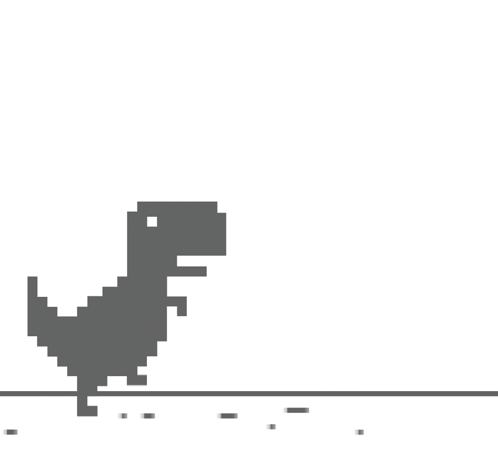
Imagine your website as a beautifully orchestrated symphony.
If one instrument is out of tune, or if the tempo is all wrong, the entire performance suffers.
Similarly, in web development, various elements need to be in harmony to ensure a swift and seamless experience for your visitors.
One of the most common issues is the sheer size of the files that your web pages are sending to a visitor's browser.
This includes images, videos, scripts, and stylesheets.
If these files are not optimised, they can be unnecessarily large, forcing the browser to download a significant amount of data before anything can be displayed.
Think of it like sending a beautifully detailed painting through the post, but instead of using a compact envelope, you’re trying to send it in a massive, flat cardboard box that’s difficult to handle.
Images, in particular, are often the biggest offenders.
High resolution, uncompressed photographs can easily weigh in at several megabytes each, and a single page with multiple such images can quickly become a performance bottleneck.
Then there's the matter of how your website's code is structured and executed.
Inefficient code, redundant scripts, and unnecessary plugins can all contribute to longer processing times.
Every line of code, every script that needs to be downloaded and run, adds to the overall load time.
Consider the analogy of a chef preparing a meal.
If the chef is fumbling with their utensils, searching for ingredients in a disorganised pantry, or using outdated cooking methods, the meal will take longer to prepare and might not taste as good.
The same applies to your website.
Well written, clean code is like a chef with precise movements and an organised kitchen.
The efficiency of your web server also plays a pivotal role.
The server is the engine room of your website.
It’s responsible for storing your website's files and delivering them to visitors when they request them.
If the server is slow to respond, or if it's overloaded with requests, your website will inevitably suffer.
This can be due to the quality of your hosting plan, the geographical distance between your server and your visitors, or simply the sheer volume of traffic your site receives.
Furthermore, the way your website is built, particularly if you're using a content management system (CMS) like WordPress, can introduce performance challenges.
A plethora of plugins, themes, and extensions, while offering great functionality, can also add significant overhead if not managed carefully.
Each plugin often comes with its own set of code and dependencies, and installing too many can create a cascade of performance drains.
It’s a bit like adding extra passengers to a car.
A few might not make much difference, but too many will slow it down considerably.
Finally, consider the network requests your website makes.
Every time your browser needs to fetch a resource – an image, a stylesheet, a script – it has to make a request to the server.
The more requests your website makes, the more time it takes for all the necessary pieces to arrive and be assembled.
This is why consolidating files and minimising the number of external resources is so important.
Understanding these core areas – file size, code efficiency, server performance, and resource requests – is the first step towards making significant speed improvements without reaching for your wallet.
Optimising Your Images: The Low Hanging Fruit
If there's one area where you can almost guaranteed to find significant gains in website speed, it's in image optimisation.
As I mentioned before, images are often the heaviest components on a webpage.
A beautifully shot photograph, straight out of a professional camera, can be enormous in terms of file size.
While this might look stunning on a high resolution display, it's a recipe for slow loading times on the internet.
The key here is to strike a balance between visual quality and file size.
We want images that look good, but don't cripple our website's performance.
The most straightforward method is to resize your images before you upload them.
There’s no point in uploading a 4000 pixel wide image if your website only displays it at 800 pixels wide.
You’re just asking the browser to download a much larger file than it actually needs.
This can be done using basic image editing software that most operating systems come with.
Think of tools like Paint on Windows or Preview on macOS.
Even simpler, there are numerous free online image resizers available.
These allow you to upload an image, specify the desired dimensions, and download a smaller version.
This is a quick and easy win.
Beyond resizing, compression is your best friend.
Image compression reduces the file size of an image without a perceptible loss in quality.
There are two main types of compression: lossless and lossy.
Lossless compression reduces file size by removing redundant data without affecting image quality at all.
Lossy compression, on the other hand, removes some image data to achieve a much smaller file size, but it can lead to a slight degradation in quality if overdone.
For most web use cases, lossy compression is perfectly acceptable and often yields much better results in terms of file size reduction.
Tools like TinyPNG and TinyJPG are fantastic free resources for this.
You simply upload your images, and they work their magic, significantly reducing the file size while maintaining excellent visual fidelity.
I’ve personally seen files shrink by 60% or more using these services, which is a remarkable improvement.
Another important consideration is choosing the right file format for your images.
The most common formats for the web are JPEG, PNG, and GIF.
JPEGs are ideal for photographs and images with lots of colour gradients.
They use lossy compression effectively for these types of images.
PNGs are best for graphics with transparency or sharp lines, such as logos or icons.
They support lossless compression, which is crucial for maintaining the crispness of such elements.
GIFs are generally only suitable for simple animations due to their limited colour palette and older technology.
For static images, you'll almost always want to stick with JPEGs or PNGs.
More recently, formats like WebP have emerged, offering superior compression and quality compared to older formats.
Many of the online optimisers I mentioned will automatically convert your images to WebP if your browser supports it, offering an even greater reduction in file size.
The process might sound a bit technical, but in practice, it’s often as simple as dragging and dropping files into a web application.
Making image optimisation a regular part of your content creation workflow – perhaps resizing and compressing every image before uploading it – will yield substantial and immediate improvements to your site speed.
It’s a fundamental step that pays dividends.
Leveraging Caching: A Smarter Way to Serve Content
Caching is a concept that’s fundamental to making websites fast.
In essence, caching is about storing copies of your website’s files in a temporary location so that they can be accessed more quickly on subsequent visits.
Think of it like a librarian keeping frequently borrowed books on a special, easily accessible shelf, rather than having to retrieve them from the deepest archives every time.
When a visitor first lands on your website, their browser has to download all the necessary files: the HTML, CSS, JavaScript, and images.
This can take some time, especially if your site is complex or the visitor’s internet connection is slow.
However, with caching enabled, the visitor’s browser will store copies of these files locally.
The next time that same visitor returns to your site, or navigates to another page on your site, their browser can load many of these components directly from its local cache, rather than having to request them from your server all over again.
This dramatically speeds up the loading process for returning visitors.
There are different types of caching that can be employed.
Browser caching, which we’ve just discussed, is managed by the visitor’s web browser.
Page caching, on the other hand, involves creating static HTML copies of your web pages.
Instead of your server having to dynamically generate each page every time it’s requested – which involves a lot of processing – it can simply serve up a pre-built static version.
This is an incredibly efficient way to serve content, especially for websites that don’t change their content on every single page load.
For many websites, particularly those built on CMS platforms like WordPress, enabling page caching is one of the most impactful performance optimisations you can implement.
The good news is that there are excellent free plugins available that can handle this for you.
For WordPress users, plugins like W3 Total Cache or WP Super Cache are widely regarded as industry standards.
They offer a wealth of options, and while they can seem a bit daunting at first, the default settings are often a great starting point.
These plugins allow you to configure browser caching, page caching, and even object caching, all of which contribute to a faster experience.
By implementing effective caching strategies, you’re essentially reducing the workload on your server and shortening the distance data has to travel to reach your visitors.
This leads to much quicker load times, especially for repeat visitors, and a generally snappier feel to your website.
It’s a technique that offers substantial performance benefits with very little effort once set up, making it an essential tool in our free speed optimisation arsenal.
Minifying and Combining Files: Streamlining Your Code
Just as unoptimized images can weigh down your website, so too can your website's code.
This includes your HTML, CSS, and JavaScript files.
These files are essentially the instructions that tell a web browser how to display your website and how it should behave.
When these files are written, developers often include extra characters and formatting to make them easier to read and understand.
This includes things like spaces, line breaks, comments, and even variable names that are longer than necessary.
While this is great for human readability during development, these extra elements add to the overall size of the files.
Minification is the process of removing all these unnecessary characters from your code without altering its functionality.
It’s like taking a well documented instruction manual and removing all the explanatory notes and decorative formatting, leaving only the bare, functional instructions.
The result is a smaller file size, which means faster download times for your visitors.
Similarly, many websites use multiple CSS files and multiple JavaScript files.
Each file requires a separate request to the server.
As we discussed earlier, the more requests your browser has to make, the longer it takes for your website to load.
Combining these smaller files into fewer, larger files can drastically reduce the number of HTTP requests your website makes.
This is often referred to as concatenation.
So, you might have a dozen small CSS files, and combining them into one single CSS file can significantly speed up the loading of your website's styling.
The same applies to JavaScript.
Fortunately, most of the popular caching plugins, like the ones mentioned earlier, also offer minification and concatenation features.
These are often enabled by default or can be easily toggled on within the plugin’s settings.
For example, in WP Super Cache or W3 Total Cache, you’ll find options to minify your CSS and JavaScript.
These plugins intelligently handle the process, combining and minifying your files without breaking your website’s functionality.
It’s a powerful combination of techniques that tackles the performance impact of your website's codebase directly.
By streamlining your code, you’re making it more efficient for browsers to download and interpret, leading to a noticeable improvement in how quickly your pages appear and become interactive.
This is another area where the free tools available can deliver significant results, often with just a few clicks.
It's about making your website work smarter, not harder, to deliver a speedy experience.
The Importance of a Good Hosting Foundation
While we're focusing on free optimisation techniques, it's essential to acknowledge the role that your web hosting plays.
Think of your web host as the foundation of your house.
If the foundation is weak, no amount of interior decoration or furniture arrangement will make the house truly stable or impressive.
Similarly, if your web hosting is subpar, even the best optimisation techniques will have their limitations.
However, this doesn't mean you need to break the bank.
There are many affordable hosting providers that offer excellent performance for the price.
The key is to understand what to look for.
Shared hosting is typically the most affordable option, where your website shares server resources with many other websites.
While this can be cost effective, it can also lead to performance issues if other websites on the same server experience a sudden surge in traffic or resource demands.
For many smaller to medium sized websites, a well managed shared hosting plan from a reputable provider can still offer good speed.
Look for providers that clearly outline their performance features, such as solid state drives (SSDs), which are significantly faster than traditional hard drives, and generous bandwidth allocations.
When choosing a host, consider their server locations.
If your target audience is primarily in Europe, a server located in Europe will generally offer faster loading times than one located in North America, and vice versa.
Minimising the physical distance between your server and your visitors is crucial for speed.
Furthermore, some hosting plans offer features like content delivery networks (CDNs) or dedicated caching layers.
While some CDNs might have free tiers or be integrated into hosting packages, it’s worth investigating what your current host offers.
A CDN is a distributed network of servers that deliver web content to users based on their geographic location.
This means that a visitor in Australia will receive content from a server closer to them, rather than one all the way in the UK.
This can lead to dramatic speed improvements for a global audience.
While premium CDN services can incur costs, many hosting providers include a basic CDN or offer it as an add on at a reasonable price, or even as part of a higher tier package that still represents good value.
If you are on a very tight budget, ensuring your hosting provider uses SSDs and has a well maintained server infrastructure is a good starting point.
You can often get a significant performance boost by simply migrating from a very cheap, unmanaged shared hosting plan to a slightly more expensive, but better performing, option.
It’s about finding that sweet spot between cost and capability.
And remember, many hosting providers offer money back guarantees, so you can often try a service without significant risk.
A solid hosting foundation, even an affordable one, is the bedrock upon which all other speed optimisations will stand.
Browser Rendering and Beyond
Beyond the immediate file size and server response time, there are other aspects of how a website loads that contribute to its perceived speed.
This is often referred to as the "rendering performance" of a web page.
Even if your files are small and your server is fast, if the browser struggles to interpret and display the content, your website will still feel slow.
One of the key areas to consider here is the order in which your website's resources are loaded.
Browsers typically process web pages sequentially.
They download the HTML, then they encounter links to CSS and JavaScript files.
If a browser encounters a JavaScript file that it needs to execute before it can finish rendering the rest of the page, it will pause the rendering process.
This can lead to a blank screen for your visitors for a frustratingly long period.
To combat this, it's beneficial to defer or asynchronously load JavaScript files that are not critical for the initial display of the page.
"Defer" means the script will be downloaded while the HTML is being parsed, but it will only execute after the HTML parsing is complete.
"Async" means the script will be downloaded in parallel with the HTML parsing and will execute as soon as it’s downloaded, potentially interrupting the parsing.
For most non-critical scripts, deferring their execution is the preferred approach to avoid blocking the rendering of the page.
Most modern CMS platforms and plugins offer options to control how JavaScript files are loaded.
For example, in WordPress, you can often find settings within caching plugins or dedicated optimisation plugins to defer or asynchronously load JavaScript.
This can have a dramatic impact on the perceived speed of your website, as users will see content appearing much faster.
Another factor is the use of web fonts.
While custom fonts can enhance the visual appeal of your website, they can also add to the loading time.
Each font file needs to be downloaded, and if you’re using multiple font weights or styles, this can quickly add up.
Optimising your font usage involves selecting fonts that are efficient, using only the necessary weights and styles, and ensuring they are loaded efficiently.
Services like Google Fonts are popular because they are served from a fast, distributed network.
However, it’s still important to be mindful of how many font variations you include.
You can also explore techniques like font subsetting, where you only include the characters you need for your language, further reducing file size.
The actual structure of your HTML can also play a role.
A well structured, semantic HTML document will be easier for browsers to parse.
Avoid overly complex or deeply nested elements.
Think about the structure of your content and how it’s presented to the browser.
Google's Web Fundamentals documentation, for example, offers a wealth of information on building fast and efficient web pages.
You can explore their resources on performance optimisation to delve deeper into these technical aspects.
By paying attention to these rendering nuances, you can ensure that your website not only loads quickly in terms of data transfer but also feels incredibly responsive and snappy to your users.
It’s about the complete user experience, from the initial request to the final interactive element.
Measuring Your Progress and Iterating
One of the most crucial, yet often overlooked, aspects of speed optimisation is measurement.
You can implement all the techniques in the world, but if you don't know where you started or whether your changes are having a positive effect, you're essentially flying blind.
Fortunately, there are excellent free tools available to help you analyse your website’s performance.
Google PageSpeed Insights is a fantastic starting point.
It analyses your website's content and provides a score for both mobile and desktop performance.
More importantly, it offers specific recommendations for improvement, categorised into opportunities and diagnostics.
You can plug in your website's URL, and it will give you a detailed breakdown of what's slowing you down and what you can do about it.
Another invaluable tool is GTmetrix.
GTmetrix provides a comprehensive performance report, including load time, total page size, and the number of requests.
It also offers insights into different performance metrics, such as Time to First Byte (TTFB) and Largest Contentful Paint (LCP), which are important indicators of user experience.
These tools will often tell you if your images are too large, if your browser caching is not configured correctly, or if you have render blocking resources.
The key is to establish a baseline.
Before you start making any changes, run your website through these tools and record the results.
Note down the load time, the page size, and the number of requests.
Then, after you implement a new optimisation technique – perhaps compressing your images or enabling page caching – run the tools again.
Compare the new results to your baseline.
Are you seeing improvements in load time?
Has the page size decreased?
Has the number of requests gone down?
This iterative process is vital.
It allows you to see what’s working and what’s not.
It helps you prioritise your efforts.
For instance, if you notice that optimising your images made a huge difference, you might want to focus more attention on that area.
If minifying your CSS didn’t yield as significant a result as you’d hoped, you can move on to the next optimisation without wasting too much time.
Remember the words of Lord Kelvin: "When you can measure what you are talking about, and express it in numbers, you know something about it; but when you cannot measure it, when you cannot express it in numbers, your knowledge is of a meagre and unsatisfactory kind."
This principle is absolutely applicable to website speed.
By consistently measuring and analysing your website's performance, you can make informed decisions, track your progress effectively, and ensure that you are truly achieving that threefold increase in speed we’re aiming for.
It’s about continuous improvement, a journey rather than a destination.
Putting It All Together: Your Path to a Faster Website
We've covered a lot of ground today, from the fundamental reasons why websites can be slow to specific, actionable steps you can take to dramatically improve their performance.
The power to transform your website's speed lies not in expensive software or complex coding, but in understanding and applying fundamental principles.
It starts with tackling those bulky images.
By resizing them to the dimensions they'll actually be displayed at and employing effective compression techniques, you can shed significant weight from your pages.
Think of tools like TinyPNG or online image resizers.
Then, we look at caching.
This is where you leverage the power of temporary storage to serve content faster to returning visitors and reduce server load.
Enabling page caching and browser caching through free plugins like W3 Total Cache or WP Super Cache is a game changer.
Don't underestimate the impact of streamlining your code.
Minifying and combining your HTML, CSS, and JavaScript files reduces their size and the number of requests your browser needs to make.
Again, your trusted optimisation plugins can handle much of this for you.
While we're aiming for free solutions, a decent hosting foundation is paramount.
Ensuring your host uses SSDs and is geographically well placed for your audience can provide a significant boost.
And finally, we’ve touched on the nuances of browser rendering, making sure your website appears as quickly as possible to the user, even before all resources have fully loaded.
This involves carefully managing how your JavaScript and fonts are loaded.
The key to achieving that 3x increase, or even more, is to combine these techniques strategically.
It's not about implementing just one of these methods, but rather adopting a holistic approach.
Start by measuring your current performance using tools like Google PageSpeed Insights or GTmetrix.
Establish that baseline.
Then, systematically implement the optimisations we’ve discussed.
Always measure the impact of each change you make.
It’s a process of continuous refinement.
The digital landscape is constantly evolving, and so too should our approach to website performance.
By investing a little time and effort into these free optimisation strategies, you are not just making your website faster; you are creating a better user experience, improving your search engine visibility, and ultimately, making your online presence more effective and more engaging.
The satisfaction of seeing those load times plummet and your website’s responsiveness soar is a reward in itself, one that doesn’t cost a thing.